A lot of customers want to use a tablet these days to do quick in-stay guest surveys by asking the guest to fill it in at the reception by using tablets. We at Reputize hear more and more cases of customers being tricked into buying a survey solution that locks a tablet down into a so called “browser kiosk-mode”. In this short article I want to demystify the truth about tablet-based surveys.
Kiosk-mode is basically a setting on the tablet which allows the owner to ‘lock-down’ all other features and programs on the tablet, except the survey, which is embedded into the browser.
Yes, it is very simple to “lock” the browser screen for both iOS and Android but the biggest disadvantage is that being an Internet application – the in-browser survey will require constant WiFi/4G Internet connectivity at all times in order to display and function properly. And this is never a long-term working solution in practice – I have seen it over and over again – quite often the Internet connectivity is interrupted or for some reason tablets disconnect from WiFi. What happens is the following nasty screen will appear:
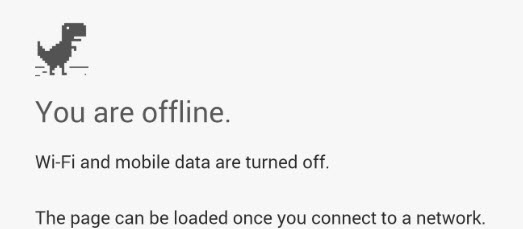
And your staff will need to occasionally service the tablet. If you are prepared for that you can happily use “browser kiosk-mode”- see the settings for both iOS and Android below.
The real “kiosk-mode”
The real difference comes from the fact that browser-embedded apps are just simple websites running into a browser window, compared to native apps which are coded in the operating system native language and function as stand-alone OS-level applications. These applications can operate even when there is no Internet connection and will ensure the data is saved and synchronized when connectivity resumes.
When subscribing for a in-stay tablet-based survey solution – this is the first question you should ask your vendor – “Can the surveys work in offline mode?” If the answer is “NO” you should run away!
A 100% working solution can only be a native tablet application that works in offline mode. I can tell that with confidence because to my knowledge Reputize is the single world-wide leader of tablet-based surveys for hotels with more than 1000 tablets currently in live operation (Aug 2017).
For all those willing to try the second-best option – here are the settings for both iOS and Andoird:
iOS
Apple devices run on iOS and have a specific option in the settings to go into so called ‘Guided Access’ mode. To use this mode for your tablet follow these steps:
1. Enable ‘Guided Acces’ the settings of your iOS
a. Open ‘settings’ and go to General -> Accessibility
b. Tap on ‘Guided Access’ and switch it to ON
c. Set your Passcode
2. Now launch the web browser and go to the survey you want your guests to fill in. IMPORTANT: when entering the URL of the survey add “?view=desktop&reload=true” at the end of the URL.
3. While you leave the browser open, triple-click on the home-button, this will open the setup screen of the ‘Guided Access’ mode of your tablet. Now you can disable buttons and turn off motion.
4. When ‘Guided Access’ is configured, tap the Start-button to start using the ‘Kiosk’-mode of your tablet and make it available to your guests.
Android “kiosk-mode”
Unfortunately Android does currently not have a specific setting for a ‘kiosk’-mode. Therefore you will need to install a specific app to enable this mode. In your Google Play Store you will find several options. A well-known app is called ‘Kiosk Browser Lockdown’. In this app you are able to set a specific webpage as your start-up screen as well remotely change this for all your tablets at once. Use here the URL of your survey. IMPORTANT: when entering the URL of the survey add “?view=desktop&reload=true” at the end of the URL.

